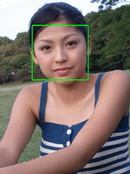| When you take snapshots of children or souvenir pictures you surely want to capture great smiles. But timing the shot to the exact moment of someone smiling is not easy. |
Taking Pictures of People – Indoors 2
Use the [SCENE] mode’s [SMILE SHOT]
In [SMILE SHOT] mode, the AF mode is set to [FACE DETECT AF] so the camera will automatically detect faces within the frame and track them while keeping the focus on the faces. When a face is detected, a green frame will be displayed around it. The camera looks for changes in the facial expression to detect smiles. The camera may also take the picture when there’s a large change in the facial expression, even if it is not a smile. The camera shoots automatically 3 frames at a time. The record mode is automatically changed to a slightly smaller image size.
Try shooting all kind of pictures using the [SMILE SHOT] function
 |
 |
 |
|||
 |
 |
 |
|||
 |
 |
 |
* Note that the camera shoots the picture when there is a change in the facial expression. A picture may be shot even if the subject is not smiling.
Useful things to remember
- If the location of the face is moving within the frame, it may not be detected correctly. Try, as much as possible, to have the subject and the camera not move.
- If your camera does not have the [SMILE SHOT] function, try taking pictures setting [DRIVE] to sequential shooting. If your camera has the high-speed sequential shooting drive mode, you can use sequential shooting and not miss any changes in the facial expression.