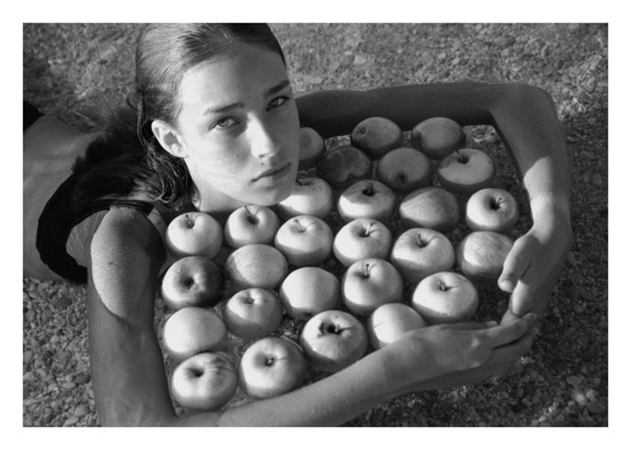Pokuste se pořídit snímky krásných módních doplňků. Módní doplňky můžete nejen nosit, ale oblíbené kousky si můžete také vyfotografovat – ručně vyrobený náhrdelník nebo vzácný prsten, který jste dostali jako dar.
K fotografování malých objektů použijte režim Makro
Při fotografování malých doplňků je důležité pořídit zvětšený snímek, který ukáže jejich skutečný vzhled. Pokud přiblížíte fotoaparát příliš blízko, budou malé objekty obvykle rozostřené. Místo toho můžete pro docílení detailních a ostrých snímků použít funkci makro.
Objekt bude na snímku tím větší, čím více přiblížíte fotoaparát. Když se ale dostanete příliš blízko, bude snímek rozostřený. S funkcí makro se můžete k fotografovaným malým objektům přiblížit více než obvykle. Když použijete režim Super Makro, můžete se přiblížit ještě více. Pomocí této funkce nejenže můžete fotografovaný módní doplněk zvětšit přes celou plochu snímku, ale můžete i například zvětšit jen jeden zajímavý detail. Využijte naplno svoji kreativitu a vyzkoušejte různé možnosti záběrů.
Porovnejte rozdíly mezi normálním snímkem a snímkem v režimu makro
 |
 |
| Normální fotografování: vypnuté Makro | Fotografování v režimu Super Makro |
Užitečné rady k zapamatování
- V závislosti na typu fotoaparátu může být po přepnutí do režimu Super Makro záběr při fotografování z normální vzdálenosti rozostřený. Při normálním fotografování funkci makro vypněte.
- V režimu Super Makro bude transfokátor nastaven na široký záběr. Mějte na paměti, že při této pozici transfokátoru mohou být objekty na krajích obrazu lehce zkreslené.