We would like to introduce you to a new functionality of our pages.
You have certainly noticed that there is a new function „Alert when new contribution to the discussion“.
Thanks to this button, you will never forget a discussion that you are interested in and you will get a notice either in your Week of Life inbox or to your mailbox.
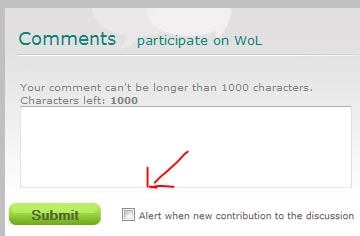
If you want to change notifications settings where and how they should be delivered, go to My Account and choose User email tab (picture)

In every row you can find one type of notification. Each type of notification can be set to your internal Week of Life inbox or to your regular email.
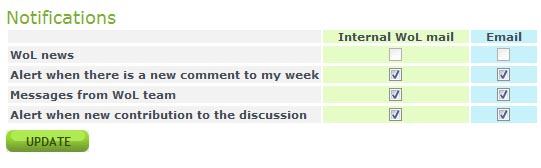
If you turn off „Alert when new contribution to the discussion“, all notifications concerning new contribution to a discussion that you have followed so far will be turned off. List of all discussions that you follow is at the bottom of the page (picture). By clicking on the icon of the trash bin next to a discussion, you will turn off notifications only to that specific discussion.

We hope that this new functionality will make the Week fo Life webpage more comfortable for you and that it will make your time spend on Week of Life more pleasant.
Have a nice day, Week of Life team
