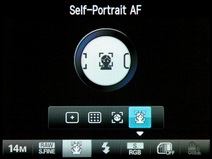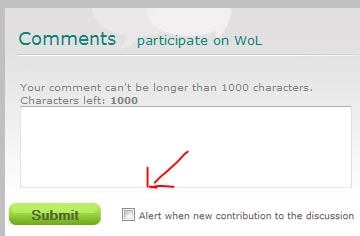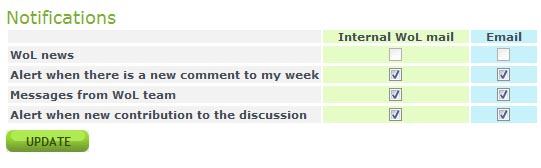The introduction of the so-called professional compact cameras or the ‘non-SLRs’ if you want with the Micro Four Thirds standard (we’ve already introduced Olympus Pen E-P1a Panasonic Lumix DMC-GF1 on the WoL site) opened a new field of camera development in digital photography. In the scope of image quality, these cameras reach the standard of SLRs, as well as being lighter and much more compact. No wonder that another company entered the market with a similar concept shortly after the others – this time it was Samsung.
The Korean giant producing everything from ‘safety pins to a train engine’ decided not to go along the original Micro 4/3 standard path, but chose to create its own concept. The principle is the same however; a high-quality electronic viewfinder has replaced the usual mirror, the pentagonal prism and other mechanism and optics. Also, the length between the bayonet and the lens has been shortened, but…. This is where the fundamental distinction occurs – Samsung has used its 14Mpx CMOS sensor of the APS-C (23.4 x 15.6 mm) size – a chip approx. 1.5 times larger than the ones in sensors of the Micro 4/3 standard. In order to be precise, image cells of the Samsung NX10 are approx. 1.2 to 1.3 times larger than the Micro 4/3 cells with regard to higher resolution.
The alternatively sized sensor also calls for a specific type of optical accessories, capable of capturing a greater image circle. Samsung NX10 is therefore incompatible with other cameras, as well as the lenses of the Micro 4/3 standard due to its optics. It’s a matter of two different worlds, even though the concepts are basically the same.
 |
 |
| Photo Samsung |
While creating the drafts and proposals for the design of the first model of the NX series, the Samsung developers stayed somewhat conservative – they selected to go with shapes not so different from an SLR. Only from the side is the smaller depth of the camera obvious and visible. Besides the usual all-black plastic body model, the market should offer the camera in a silver metal coating with black supplements.
In spite of its smaller dimensions, Samsung NX10 embodies a very good ergonomy of holding and controlling, thanks to the already mentioned ‘SLR-based design’ with a relatively outstanding grip for the right hand.
 |
 |
The allocation of numerous controls is subject to the classic structure of a camera – incidentally, that is the indicator for advanced cameras. Most of the control buttons are situated on the right side next to the sizable display. However, do take notice of the space made available for the thumb of the right hand holding the camera.
Unavailable with any other camera in the corresponding class, Samsung NX10 offers a special feature in the form an AMOLED type display (Active Matrix Organic Light Emitting Diode). It is not the typical LCD display, but quite the opposite in its principle. This review is not bound to enter the depths of the technology behind such displays, so in very basic and simplified terms: Contrary to the LCD display, where they require a backlight, image pixels of the AMOLED display are actively and individually lighted. It is therefore only logical that when one of the diodes is turned off, we can create a perfect black color – something an LCD cannot do. As a direct consequence, we reach a much higher image contrast, also leading to a more precise and correct color rendering. The AMOLED display also offers its users another advantage in form of an unlimited angle of view. While the accuracy of the color rendering is hard to prove, we can confirm the unusually high angle of view coverage based on several tests.
It is also necessary not to overlook the sophisticated electronic viewfinder with a VGA resolution. The images on the screen are very soft – manual focusing is not an obstacle whatsoever and it even includes a magnifier. EVF display is activated automatically once you close in on the camera with your eye – a result of the discrete infrared detector under the eyepiece.
 |
| Samsung NX10 – in short |
| Resolution |
14 Mpx |
| Sensor |
APS-C (23,4 × 15,6 mm) |
| Optics |
exchangeable, lenses of the Samsung NX standard,
lens stabilization |
| Video |
HD (1 280 × 720 px) |
|
Samsung NX10 belongs in the fully equipped ‘non-SLRs’ category in the sense that it has not only an inbuilt electronic viewfinder, but it also includes a pop-up flash. Its power is low for obvious reasons (guide number 11), however, the hot shoe in the center allows for a more powerful external flash. At the moment, Samsung offers two types: a solid compact model with GN 20 and a larger model with a pop-up and swivel head with GN 42.
 |
 |
Along with the high amount of buttons, Samsung NX10 includes a control dial for the different values of exposure, just like most of the SLRs as well as cameras of the Micro 4/3 standard. In rather untraditional manner, the control dial is placed vertically at the top of the camera, right behind the shutter button.
NX10 is equipped with all of the advanced high-tech functions – there is no need in listing them all. The autofocus is very reliable and the camera also works well in the ‘continuous focusing’ regime. This camera doesn’t use sensor stabilization, such as the ones of the Olympus PEN series, but the individual lenses are stabilized, including the basic zoom Samsung 18-55 mm F3.5 – 5.6 OIS.
 |
| Super features |
| High sensor resolution |
| High image quality |
| Perfect ergonomy |
| User-friendly controls |
| High quality viewfinder and display |
|
If we could point out something Samsung NX10 lacks in comparison with cameras of the Micro 4/3 standard, it would definitely be the availability of optics. At the moment, the market offers three types of lenses: the already mentioned stabilized basic zoom 18-55 mm F3.5-5.6 OIS (OIS = lens stabilization), tele zoom 50-200 mm F4-5.6 OIS and lastly, the excellent lucid ‘pancake’ lens with stable focus 30 mm F2. Nevertheless, Samsung has announced it will make more lenses available on the market this year. We’ll see how long it’ll take for a macro lens or an 11x ultra zoom to appear on the market.
Screenshots of the menu of Samsung NX10
Overall evaluation
The adversaries of 4/3 or the Micro Four Thirds standard must be waiting eagerly for the evaluation of image quality a larger APS-C sensor brings. Yes, it is excellent. In some ways, it is even better. For example, regarding the rate of noise the NX10 wins over the Pens or the ‘G’s – Samsung simply corrects it better. However, it needs to be stated in all seriousness that image quality is not distinctively better and we can even find some characteristics where Samsung lags behind. For example, automatic white noise compensation in nonstandard conditions is nowhere near perfect – see pictures from the auto showroom.
Overall, Samsung NX10 is a great camera, perhaps even outstanding. The NX10 would surely amaze the members of the Week of Life project with its small attractive proportions and along with the lucid 30mm lens for instance, it is predestined for everyday carrying and documenting stories that life brings. At the same time, ergonomy is excellent, user friendly controls is always an advantage and so is the comprehensive selection of functions; and ‘only as the most important factor’, it offers perfect image quality.
Common Price (at the time of this review being published): $699.00 (Body and basic zoom lens set)
Basic Technical Data for Samsung NX10
Sensor
CMOS 23.4 × 15.6 mm (crop factor 1.5 ×)
14 Mpx (4 592 × 3 056 px)
Light sensitivity ISO 100 to 3 200
Shutter
30–1/4 000 s
Flash X-sync 1/180 s
Burst buffer 3 fps
Optics
Exchangeable lenses of the Samsung NX standard
Autofocus
15-point
Memory medium
SD/SDHC
Data formats
Image: JPEG, RAW (SRW)
Video: MOV
Video
1 280 × 720 px, 30 fps
640 × 480 px, 30 fps
320 × 240 px, 30 fps
Mono sound
Display
AMOLED type
Screen size 3“(76 mm)
614 000 px
Viewfinder
Electronic viewfinder
921 000 px
Power supply
Li-Ion battery
Dimensions and weight (body only)
123 × 90 × 60 mm (w × h × d)
410 g (incl. battery and memory card)