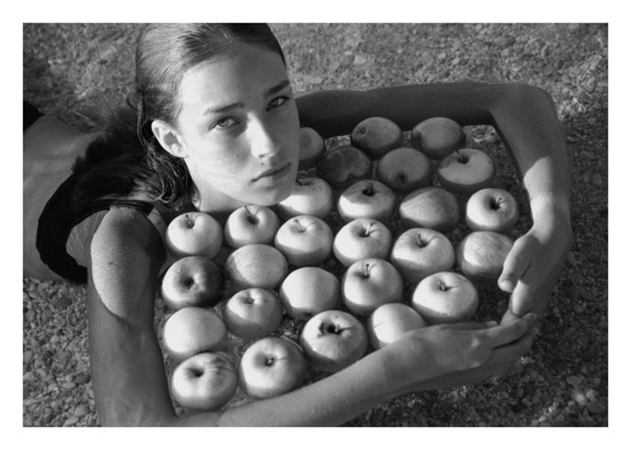Při fotografování objektů ve výstavních síních může být zakázáno používání blesku. Také zvuková signalizace fotoaparátu může být rušivá. V takových případech použijte k fotografování scénický [SCENE] režim [MUSEUM].
Jak nerušit ostatní — použijte režim [MUSEUM]
V tomto režimu je blesk zakázán (flash off) a zvuková signalizace fotoaparátu je vypnuta. Citlivost ISO však není tak vysoká jako v režimech [INDOOR] nebo [AVAILABLE LIGHT], takže si dávejte pozor na rozmazání snímků.
Ve většině muzeí a výstavních síní je fotografování zakázáno, existují ale některé výjimky. Ale ani tam, kde je fotografování povoleno, nechcete rušit návštěvníky okolo vás. Blesk a zvukovou signalizaci fotoaparátu můžete vypnout nezávisle na sobě, ale můžete tak učinit také najednou, zapnutím režimu [MUSEUM]. V tomto režimu fotoaparát nepípne ani po zaostření na objekt, takže nezapomeňte zkontrolovat, zda na displeji svítí symbol potvrzující zaostření.
Idea nastavení obrazuPodmínky v interiéru:Jediným zdrojem světla je žárovka nebo lustr. Bez použití blesku je pravděpodobnější rozmazání snímku. |
 |
Porovnejte efekt režimu [MUSEUM]
Co je dobré vědět
- V režimu [MUSEUM] nebude ISO nastaveno na tak vysokou hodnotu jako v režimech [INDOOR] nebo [AVAILABLE LIGHT]. Při nedostatečném osvětlení bude třeba fotoaparát stabilizovat, aby nedošlo k rozmazání snímku.
- Některé modely, jako například µ 750, jsou vybaveny stabilizátorem obrazu (stabilizace obrazu pohybem CCD snímače). Tato funkce může být užitečná při fotografování na slabě osvětlených místech bez dopadů na kvalitu obrazu.