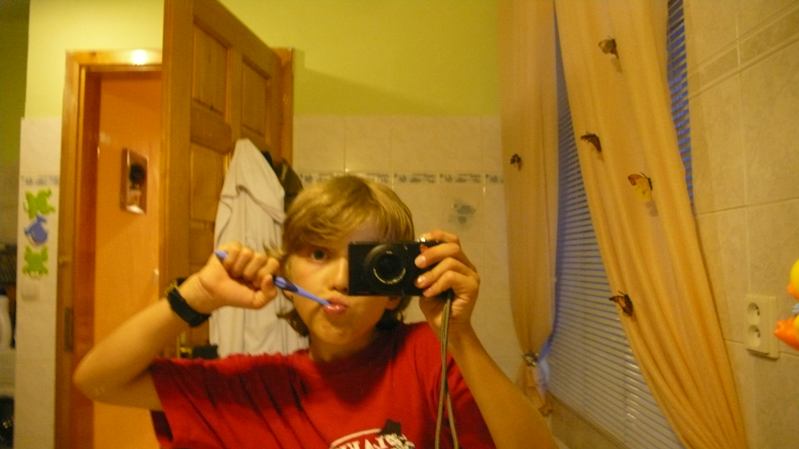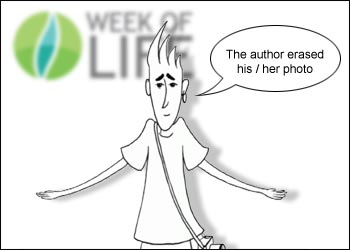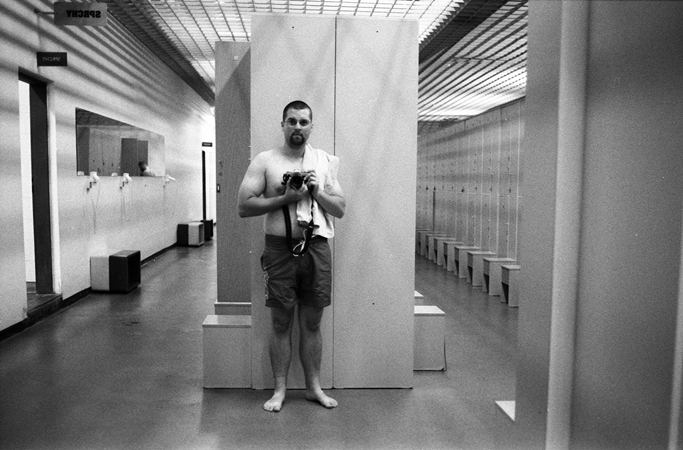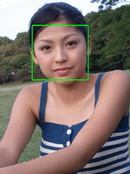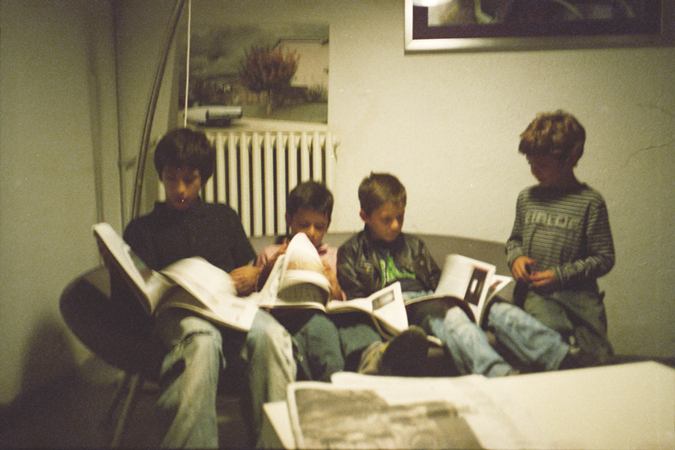Federico Ciamei, Designer, Italy
When Italian designer Federico Ciamei’s week arrived a few months ago, time stood still for a while in the editor’s office. Everyone, even the experts, gathered round to look at the photographs. Holding their breath, they stared at the computer monitor in silence. In the first seconds, and even minutes, it was not at all clear that it wasn’t a fake set composed of color photographs from the 70s or 80s or new photographs of the lowest technical quality or an instigation targeted at top quality digital devices able to produce ultra sharp and quality images. None of this turned out to be true. This, I dare say, artist’s documentary concept was absolutely exceptional. It worked with the atmosphere of the scene more than with anything else that the digital world offers today! Color de-saturated images with frequent artistic exposure error but deliberately selected and composed to directly pull us into the action were exposed on negatives and had undergone a chemical process (C41), which most likely means nothing to anyone anymore. Thus, let’s go ‚back to the future‘.
Your week is completely different from everything else on Week of Life. In particular, this is because of the specific way the photos were made. It makes your week a matter of art. What led you to do it this way?
I was first attracted to photography when I was a teenager, using my dad’s 35mm reflex. But then computers and the internet came out and I was immediately deeply into it: BBS, ASCII drawings, AT commands, and then the Web, graphic design, html, flash. With a friend, I started one of the first web design companies in Italy and I forgot photography until digital cameras started to become more common. I bought an Olympus Camedia that can save pictures on a floppy disk and was in love again. I created my photoblog (http://federicociamei.it/fotodiario/) in 2003 and went on posting photos till 2006, when flickr and other photo networks started to become more common.
Now I’m exploring film cameras, 35mm and medium formats. My favorites now are the Yashica T5, that is also the camera I used for my week of life, because it is really small and sharp, and the Fuji 645ga. I’m also working with a Mamiya 7 now but it’s too early to talk about it. John Szarkowski wrote in the introduction of Eggleston’s Guide that photography is a system of visual editing. I think that working with film cameras forces me to narrow my editing, and this is really good for me.

You state in your profile that you’re a designer. Your sense of art is evident from your photos. Could you tell us what do you design?
I started working about ten years ago as a web designer. I was in love with the work of the Designer’s Republic, Mike Patterson, Yugo Nakamura and all the design superstars of those years. I’ve done a lot of really different things, from music videos (http://www.youtube.com/watch?v=RDdc4WPY_SY) to to interactive installations at the Valencia Biennal of Art.
I like the process of design, but photography works better for me. I like some details to be left undetermined and out of my control and I’m also tired of always staying in front of the computer screen. So now I’m slowly changing my work, trying to make my old clients hire me to take photos as well.

How do you treat and scan your photographs? Do you do additional editing after scanning them?
I have my film developed normally (c-41) in a friend’s lab and I scan it myself with an epson v700. I try to keep photoshopping at a minimum when an image comes from film. In my week of life I left the contrast so low, to make the images look more like memories.

Do you think that the classical method of capturing rays of light on film still has a chance in today’s world?
I think that film has its own personality: when you use it every photo has something. With digital its harder, you must add a special idea or something else. Film is also superior in terms of dynamic range, but I think this is going to change in not too many years.
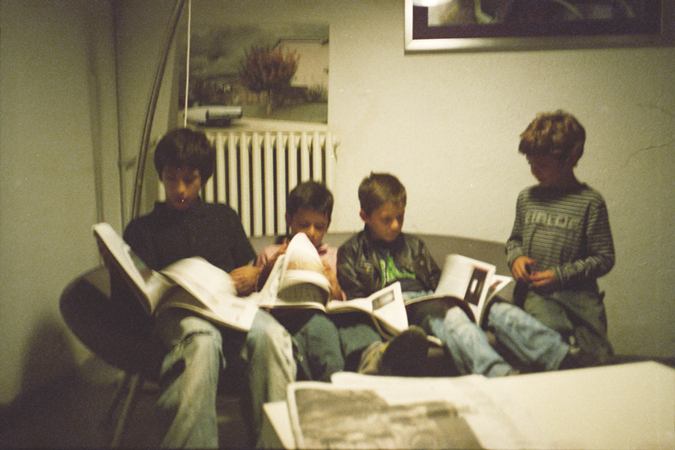
Have you ever been involved in documentary photography or is this your first contact with a specific documentary?
I kept a personal photo diary for about three years. After that Week of life is one of the first documentaries I’ve been in contact with, but I hope I will be able to do more. I’m currently working on a big project about the Villaggio Olimpico, a neighborhood in Rome built for the 1960 Olympic games, and I’m taking a lot of portraits of old shopkeepers.

How did you learn about the Week of Life project and do you think that nowadays, in such a hurried time, people are willing to document their lives under the given conditions?
You wrote an email me about it 🙂 I think that since today 90% of documentary photography has been about tragedies and suffering people in remote countries, I hope this kind of personal documentary will become more common in the near future.

Have you ever enlarged your photographs yourself?
Not yet. I want to learn but black and white doesn’t attracts me very much, so it’s not at the top of my „things to learn“ list.

Where do you think documentary photography will go at a time when Photoshop gives us a possibility to create almost any scene?
I think that photoshop can be a really useful tool as long as its use is limited to help expressing what is already in the image. A photo creates something that is different from the reality, in between the thing and the photographer’s perception of it. You can be a very absent minded photographer and yet record a meaningful photo. The more you photoshop an image the more it becomes closer to your idea and distant from the thing.

Weeks of Federico Ciamei