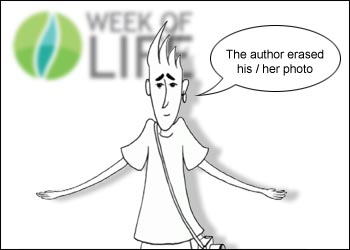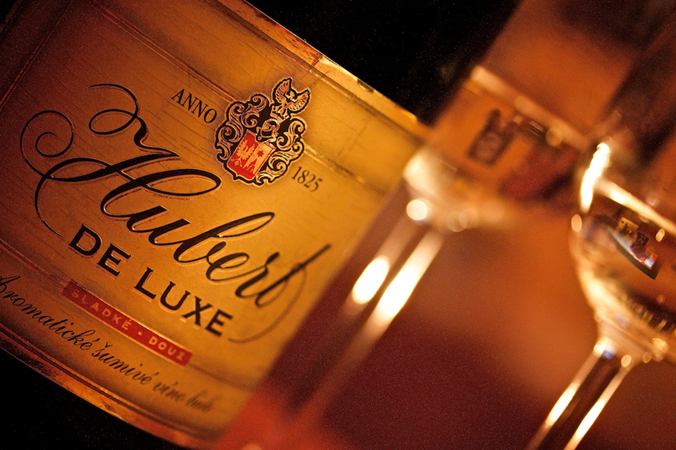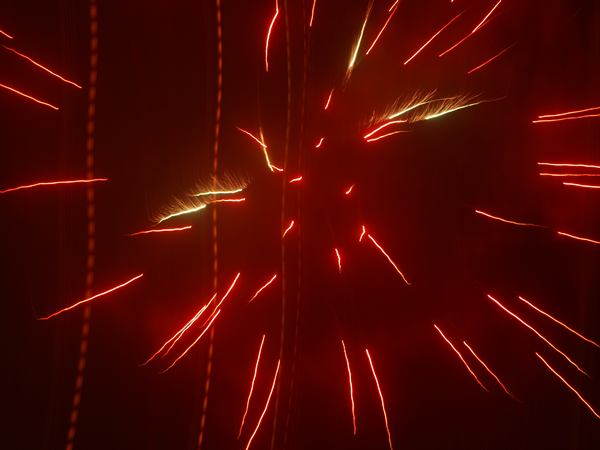Just as a motorbike is sometimes a motorcycle or tunes are music, in shooting there are also moments, when shooting seems more like photographing. By this I mean moments that are bound not to occur again in the near future and thus mere words do not suffice. True, I am primarily a fashion and commercial photographer but I just could not say no to this photography boon.
It all started a few years ago somewhere on the island of Ibiza during a work conversation with the owner of the once very successful travel agency Václav Fischer; I ran across a photograph that no airline should lack—an airplane in the clouds, real ones, unretouched by computers. Such a photograph is as symbolic for an airline as a photograph of a shiny car standing on the edge of a cliff at sunset is for any car manufacturer. I had this realization immediately upon my return and I wasn’t sure which way to go. After many emails amongst FISCHER AIR, Aero Vodochody, various air authorities and Mr. Fischer, the whole production was ready to start less than a month after the idea was born. But let’s get back to the beginning.

Before I start though, I will answer one question in advance. Many people have asked why we didn’t hire a specialist photographer. Yes, we could have, there even is one such photographer here and perhaps he doesn’t like me now, but try to step into my shoes. Models, supermodels, topmodels or submodels, wouldn’t you feel like getting away for a while, especially into the clouds? As Fischer’s main photographer at the time, I decided that I would assign this task to myself and that I would prepare for it personally.
The first question was how, where, and from what vantage point can such a photograph be taken. My first idea, which involved a second Boeing, was very naïve. Not only for the difficulties with maneuvering such a huge aircraft, the price of fuel, and limited outward visibility, but mainly because a much more professional method existed, indeed more interesting for the photographer, though a little uncomfortable. This method is called an air fighter, or more precisely, an Albatros L 59 training air fighter. This proved the most ideal companion for this type of photography. Whereas negotiations took place between Fischer Air and Aero Vodochody–the company that offered the most professional solutions–I attended a special course to try to understand why it isn’t a good idea to fire off the cabin cover while in the air, or, for that matter, to look at anything, even dare to touch anything.
The training took place two weeks before the production itself, and essentially it was sufficient, unlike elementary school, for me to finally comprehend that what you learn at the bottom, you’ll appreciate knowing twice as much once in the air. But I could not have imagined that I would HAVE to look for anything. Just to illustrate, ejection takes four tenths of a second and the g-force that you experience is very similar to the pressure that Mr. Bean sometimes exerts on his face as well as the faces of many of his television viewers.
But let’s get back to the preparations. I don’t have to remind you that we still photographed on film back then; after all it’s only been ten years. The biggest problem was how to mount the second reserve camera body using a bracket made specifically for this occasion, one which I insisted on having on board. In the end, we found a spot in the dashboard, through which I partially saw the pilot, who was sitting in front of me in place of the test pilot. Yes, the danger the whole flight was that for my better outward view, the pilot was sitting in the front position, which is assigned to the test pilot during training. This implies that if I touched anything in the back, we would both laugh till we dropped; literally.
Two weeks before the actual date, all the conditions for the concerned parties, including rewards and insurance, were agreed upon. The length and direction of the route were devised and the essential permits from respective authorities were signed. The airplane was specially prepared for this occasion and could not carry even a single passenger on board apart from the pilots. In the cabin of our L 59 Albatros it was much easier. Other than the pilot, myself and my two cameras, there was only room for the flight schedule and a hundred grams of fear under the seat on each side. Our crew took off with a ten-minute head start exactly at 9:37 AM. After a few minutes, during which I half-fainted and woke up again in turns (even though I had spent hundreds of hours in the air in commercial planes), we came through the clouds, where we moved according to the instructions of the control tower and waited for it to connect us with the ‘bluebird’. The Fischer Air Boeing 737 took off from the old airport at Prague Ruzyně ten minutes after we had and due to its size, took it a little longer to climb up to our altitude. It eventually emerged on our left. Both planes were navigated from the control tower so that it would be possible to maneuver and change directions even in the air. Both pilots naturally communicated with each other and I was connected to the intercom, to hear instructions in case of any changes.
I think that at the moment I realized where I actually was began the most exciting shoot of my life. Only in the air did I realize the feeling of space around me. I felt as though in the largest studio in the world while giving instructions that I wanted the Boeing on the left, then on the right, downsun or upsun or from below. The cabin of the fighter jet enforced this even further, because I felt as if in an open space. It was a moment where it was possible to forget about the problems of the moment and take the most of the given situation.

At the beginning, I was faced with the problem of choosing suitable lenses to carry with me and which to leave on the ground. The possibilities allowed me two ‘bodies’ and two lenses. Due to security factors, changing lenses was almost impossible; this is why I even had to practice changing film on a flight simulator with straps. After tests at the airport I decided on AF Nikor 85 mm 1:1.8 and „D“ 28 – with 70 as the second choice. A relatively simple configuration, as many professionals may object, but there really was no space for a long lens and you know how sometimes less is more. Regarding films, dia material was supplied by KODAK with 100 SW and S Chrom films and a reserve negative by FUJI for professionals of the same sensitivity. I am not sure if today that this tells anyone anything but I had to state it. I wasn’t worried about the light. It was very constant and even though I had tried to measure it straight from the cabin with a light meter due to an excessive presence of glare, in the end I relied more on the built-in measure of Nikon F 90 (instead of the Nikon F5 that had stayed at home due to its weight; the measure of the 90 however proved excellent). I set the second body of Nikon F4 according to the measures of the 90. The hardest nut to crack turned out to be glares, despite the use of a polarization filter. I had anticipated this situation and in my jumpsuit pocket I had smuggled in a mini bounce, which I used as a light shield. I had about thirty minutes for all the ‘fun’ which, thanks to the patience of the crews, extended for a whole hour. I exposed about eight to ten cine-film rolls, which was an extreme number taking into account that the last time I had felt so ‘relaxed’ was while bungee jumping and on a rollercoaster. For today’s digital photographer, it probably would be woefully little material but that‘s how it was back then. The last shots from a ten-meter distance were, so to speak, in the pocket and so we could afford a greeting in the cabin.
The return to earth was in the name of attempting to win the courage badge. I survived the spiral one hundred meters above the airport head down and thanked everyone politely. I took the smiles of the technicians after landing due to my pale face as the cherry on the top. May I add one more note? It is sometimes said that pilots are bigheaded hot shots; I would like to state that they have a reason to be and once again I would like to kindly thank them. In my next life, I would like to be a pilot, or at least carry a helmet for one.
Adolf Zika